- Home
- Career Change
- Email Cover Letter
Confidently Send An Email Cover Letter
Sending an email cover letter with your resume is accepted by many employers who give an email address in their advertisement.
At the click of a button you send off your documents confident in the knowledge that they will arrive on someone's desk within seconds.
But do not to assume that your application has been received as you intended.
Follow Up
Sending your job application to a potential employer by email is not complicated.
You must make sure you follow up and check it has been received.
Think of email and the Internet as a delivery vehicle, in the same way that the postal service and an envelope deliver your snail mail.
As there are so many 'in-boxes' your email can land in it's a great idea to phone immediately and check your email has been received.
Email cover letter format
Your resume and cover letter do not change just because you're sending them using email.
All application documents generally remain the same as they are when you send them using traditional mail services or hand delivery. Think of an email as the envelope you use to deliver your application to the employer.
Before
you press the 'send' button make sure the cover letter you write
will place you at the top of the shortlist for interviews. Writing
powerful, attention-grabbing cover letters is not difficult. It just
takes guidance and some thought.
Learn the correct layout for cover letters and essential tips to get you noticed.
Your checklist before sending
If you're using email or the internet to send your application you need to know the following vital information before you hit that 'send' button:
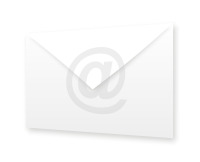
- Don't send your resume and email cover letter in the body of an email unless the company cannot accept attachments. Create your resume and cover letter separately and attach them to your email.
- You will need your covering letter in an electronic format. So, if
you ask someone to help you design your resume or write your resume
cover letter make sure they give you an electronic copy as well as a
printed hard copy.
- Create one document containing your resume cover letter on the first single page, and your resume or Curriculum Vitae on the following pages. Make sure the document layout is still correct. It's a lot easier for the person receiving your application to download and print one document containing both your resume and cover letter. There's also less chance that they will be separated.
- Don't name the document Resume.doc or something similar that could be confusing. Include your name in the file name, such as 'Jenny_Gray_CV' or 'Resume_P_Harris'.
- Contact
the company and ask of they are able to receive attachments in emails.
Some companies block emails that contain attachments and your
application will not be received if you use an attachment. Their answer
will enable you to decide whether to send an attachment, or include your
application in the body of the email.
- Consider sending your resume and cover letter file in a Portable Document Format (PDF). This guarantees that your covering letter will be viewed in the way you intended. In addition, there's no chance that your email cover letter can be altered by anyone.
- The Portable Document Format was created by Adobe Systems and has become the standard for printable documents on the internet. You
can easily download the Adobe Reader program free of charge, and
programs to convert your document to a PDF file are also available.
It's another great excuse to contact the company. Call them and check they are able to read PDF files (and receive attachments to emails generally). If PDF files challenge your computer skills, or the company does not want to receive PDF files, send your files as MS Word documents. - Make sure you have a valid email address of the person to whom you are emailing your application.
- When you send an attachment don't leave the body of your email blank. Don't casually write "CV and covering letter attached" either. The
body of your email is an important part of your application as it is
the first thing the reader will see.
The body of your email application should clearly contain application information, such as the name of the position you're applying for or a job reference number. Now copy your covering letter into the body of your email. Make sure it's short enough to fit onto one screen and doesn't force the reader to scroll down.
An alternative is to use the greeting and first paragraph of your letter in the body of your email.You can even use the 'Subject' line creatively to sell yourself and give information about the post you're applying for. "Award winning journalist applying for position of Editor", for example.
- If you send your resume and email cover letter in the body of an email make sure it's properly formatted for e-mail. If it's not there's a strong possibility that it will be unreadable, and then deleted. Take your time to ensure it's going to be received and read the way you intended. You may need shorter text lines and ample spacing between sections. Don't use emoticons or fancy colors as you may do in normal email messages.
- Check it and test it. Check your documents carefully for errors before you send them. Then send the application to a friend, or even to yourself, to check that it is received exactly as you intend.
- One final thought: use the internet to your advantage by including a link to your YouTube page where your prospective employer can watch video of you at work or talking about your work. Or perhaps provide links to your Facebook or Twitter page. Any employer serious about hiring you will find these in their research anyway, so make sure you are happy with what they will find out about you on the internet.
Cover letters make or break your application and an email cover letter is no different. It is the first, and maybe the last, chance you have to to make a good impression.
If you've followed these great tips for writing powerful covering letters and the essential tips for emailing on this page, you are well on your way.
All you have to do now is answer your phone!
Write compelling resume cover letters in just four paragraphs. Oh yes, it can be done!

